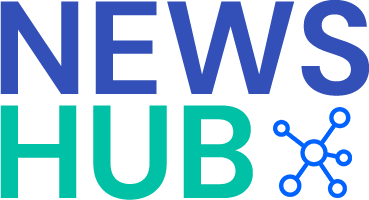In today’s digital age, social media platforms have become an integral part of our lives. One such platform that has gained immense popularity is TikTok, a video-sharing app that allows users to create and share short videos. However, as we spend more time on these platforms, the algorithms behind them start tailoring our content based on our preferences and interests. If you feel like your TikTok ‘For You’ feed no longer aligns with your taste or if you simply want a fresh start, here’s how you can completely reset it.
Clearing Your Watch History
The first step in resetting your TikTok ‘For You’ feed is clearing your watch history. This will remove any previous data that the algorithm has used to curate content for you. To do this, open the app and go to your profile page by tapping on the “Me” icon at the bottom right corner of the screen. Then click on the three dots in the top right corner to access settings and privacy options. From there, select “Privacy” followed by “Clear Watch History.” Confirm your decision when prompted.
Resetting Ad Preferences
In addition to clearing your watch history, resetting ad preferences can also help refresh your TikTok ‘For You’ feed. By doing so, you are essentially telling TikTok that you want a clean slate when it comes to targeted advertisements shown within the app. To reset ad preferences, navigate back to settings and privacy options from your profile page as mentioned earlier. Select “Ads” this time and then choose “Reset Ad ID.” Again confirm when prompted.
Following New Accounts
To further customize and reset your ‘For You’ feed on TikTok, consider following new accounts that align with your current interests. By diversifying the content you engage with, you allow the algorithm to learn more about your preferences and provide a fresh selection of videos. Explore different categories, search for specific topics or hashtags, and follow accounts that resonate with you.
Conclusion
In conclusion, if you find yourself wanting to completely reset your TikTok ‘For You’ feed, there are a few simple steps you can take. Clearing your watch history and resetting ad preferences will help remove any previous data used by the algorithm to curate content for you. Additionally, following new accounts that match your interests will ensure a refreshed feed tailored to your liking. Remember, it’s important to regularly review and update these settings as our tastes evolve over time in order to make the most out of our social media experience.