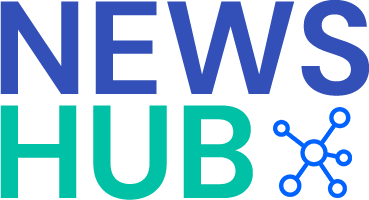If you own an iPhone, you’ll be delighted to know that there are now ways to enhance and improve your device’s always-on display feature. This exciting development allows you to make the most of your phone’s screen even when it is in standby mode. With a few simple tips and tricks, you can take full advantage of this convenient feature and elevate your iPhone experience.
Customize Your Always-On Display
One way to enhance your iPhone’s always-on display is by customizing it according to your preferences. You can choose from a variety of clock styles, including analog or digital designs, as well as select different colors for the text and background. Additionally, you have the option to add widgets such as weather updates or calendar events on the display for quick access without unlocking your phone.
Extend Battery Life with Smart Adjustments
To ensure that using the always-on display doesn’t drain too much battery power, Apple has introduced smart adjustments that optimize energy consumption. By enabling these settings, your iPhone will intelligently adjust the brightness level based on ambient lighting conditions. This not only helps conserve battery life but also ensures optimal visibility regardless of whether you’re indoors or outdoors.
Showcase Important Notifications Instantly
The always-on display feature allows you to stay informed about important notifications without having to unlock your phone constantly. You can customize which apps’ notifications appear on the screen so that only crucial information is displayed instantly. Whether it’s incoming calls, messages from loved ones, or reminders for upcoming appointments – all essential alerts will be right at your fingertips.
A Seamless Integration into Your Daily Routine
The beauty of enhancing your iPhone’s always-on display lies in its seamless integration into your daily routine. With a quick glance, you can effortlessly check the time, date, and important notifications without interrupting your workflow or activities. This feature is particularly useful during meetings, workouts, or when your phone is placed on a desk or nightstand.
Conclusion
In conclusion, by following these simple tips and making use of the enhanced always-on display feature on your iPhone, you can elevate your smartphone experience to new heights. Customizing the display according to your preferences, optimizing battery life with smart adjustments, showcasing important notifications instantly, and seamlessly integrating it into your daily routine are just some of the benefits this exciting feature brings. Embrace these enhancements and enjoy an even more convenient and efficient iPhone experience!